
Soaring Into the Future: The Ultimate Guide to Flying on a Private Jet with Cutting-Edge Wi-Fi Technology From JSX and Starlink

Soaring Into the Future: The Ultimate Guide to Flying on a Private Jet with Cutting-Edge Wi-Fi Technology From JSX and Starlink
Key Takeaways
- JSX now offers free high-speed Starlink internet on all its planes, providing connectivity across all routes. My testing speeds reached up to 160Mbps.
- The convenience and performance of Starlink’s internet on JSX planes were game-changing, allowing me to stream music, shows, and download apps without any connectivity issues.
Nearly every plane I’ve been on in the last five years has offered Wi-Fi—it’s commonplace now. Sometimes it comes at a reasonable price and other times it’s unconscionably expensive. In stark contrast, air carrier JSX is now offering free high-speed Starlink internet across all its planes, for all routes. I flew from San Diego to Las Vegas and back to give it a spin, and boy was it impressive.
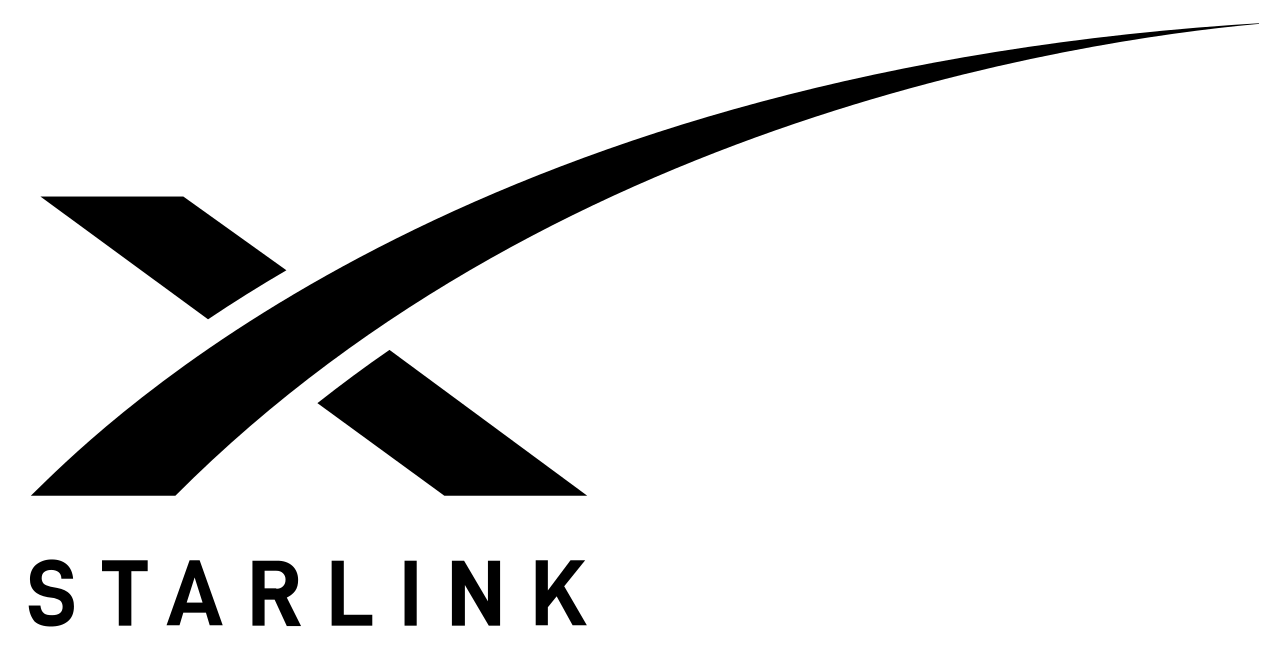

Starlink
9/ 10
High-speed, low-latency, in-flight internet with connectivity across the globe.
Pros
- Free on all JSX planes
- No login or signup required to use
- Fast, reliable connection during my flight
Cons
- Potential speed decreases or drop outs based on multiple factors
Flying Semi-private on JSX
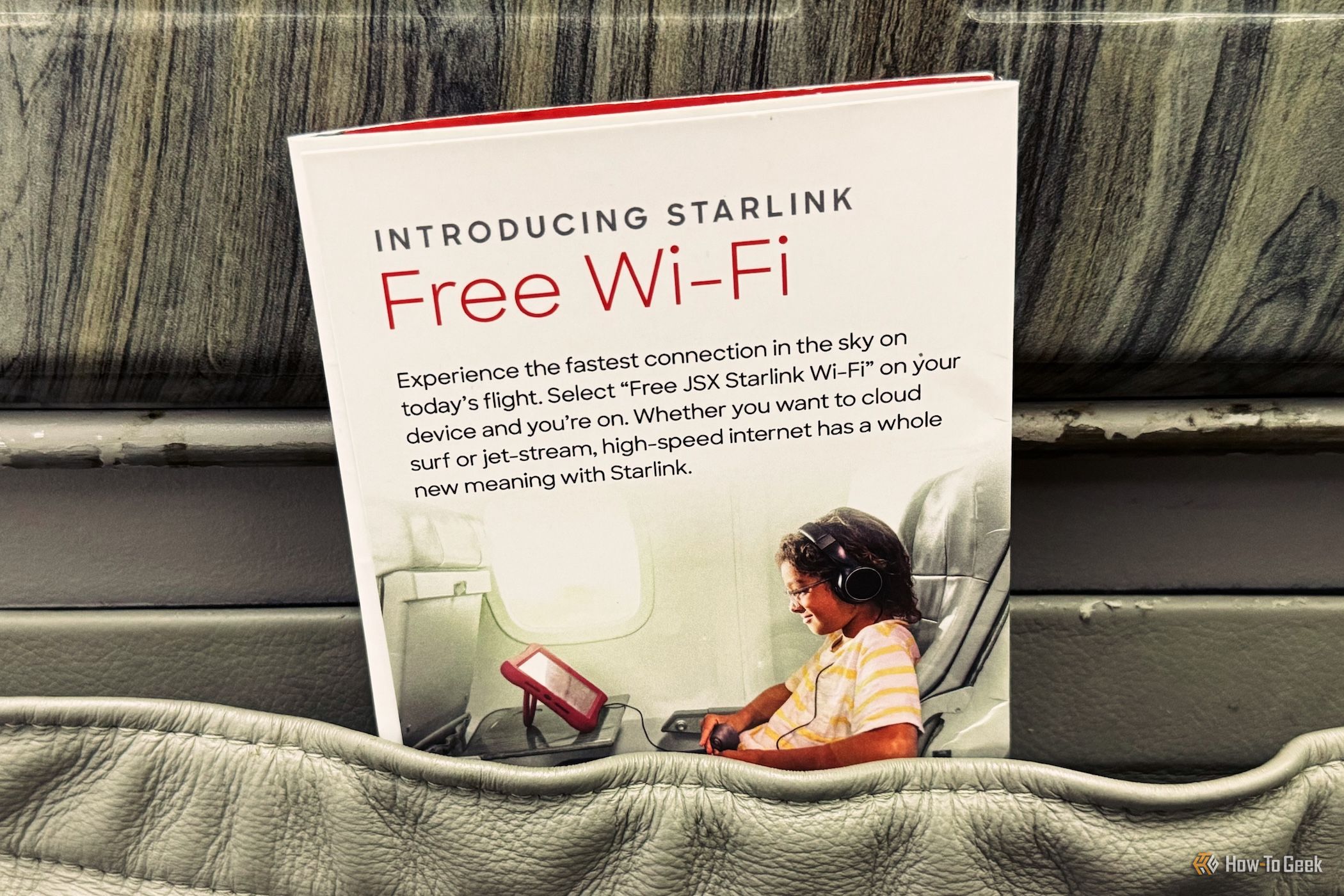
Tyler Hayes / How-To Geek
For those unfamiliar with JSX, it’s a smaller air carrier servicing some niche routes in various places around the U.S.—sometimes at smaller regional airports. But they do fly from Los Angeles’ LAX and Phoenix’s Sky Harbor.
JSX operates out of private terminals with 30-seat jets, so there are smaller crowds, and passengers are only required to arrive at least 20 minutes before the flight. Prices for this luxury can fluctuate wildly depending on location and demand, but there are flights as cheap as $199 for some routes. Even for longer trips, I was able to find a flight from Dallas-Love Field, TX, to Miami, FL, for $838, round-trip, when I checked in early October 2023.
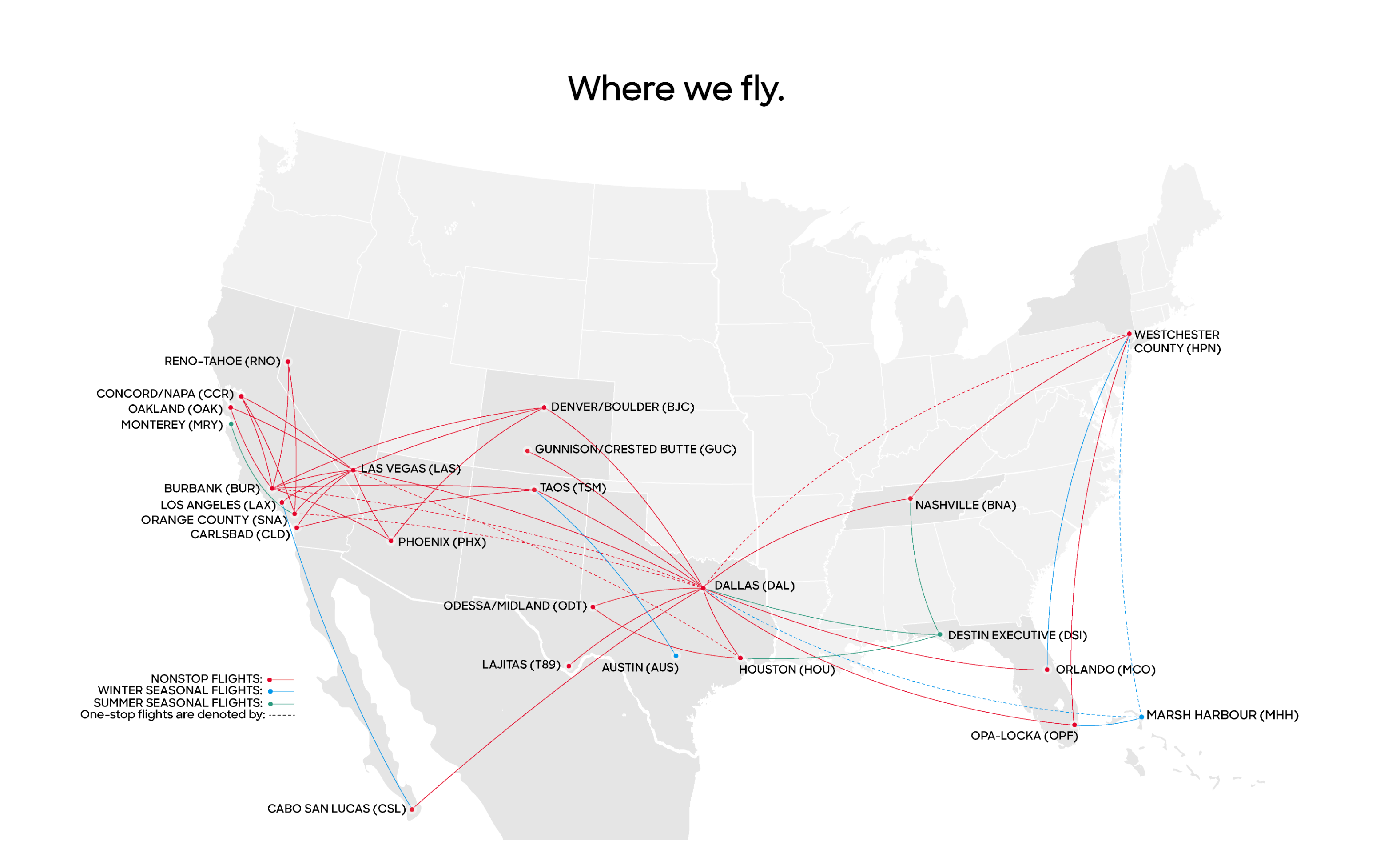
There is a price premium, but in addition to the limited crowd size, JSX offers free snacks and drinks, two free checked bags, and now free high-speed internet using Starlink’s satellite service.
Using Starlink up in the Sky
Previously, satellite internet service was some of the slowest around—faster than dial-up, but sometimes not far off. It can be a necessity for rural locations that don’t have cable or other types of infrastructure available.
Starlink has recently flipped the script by using newer, more capable satellites providing fast enough internet service to support streaming videos, video calls, and other tasks with larger bandwidth requirements. (Starlink is an offshoot of SpaceX that uses its rockets to get the satellites into orbit.)
In the context of aviation, the company advertises 350Mbps to each plane, with latency as low as 20ms. It specifically calls out activities like being able to do video calls during flights. It’s also available during takeoffs and landings, as long as it’s powered on.
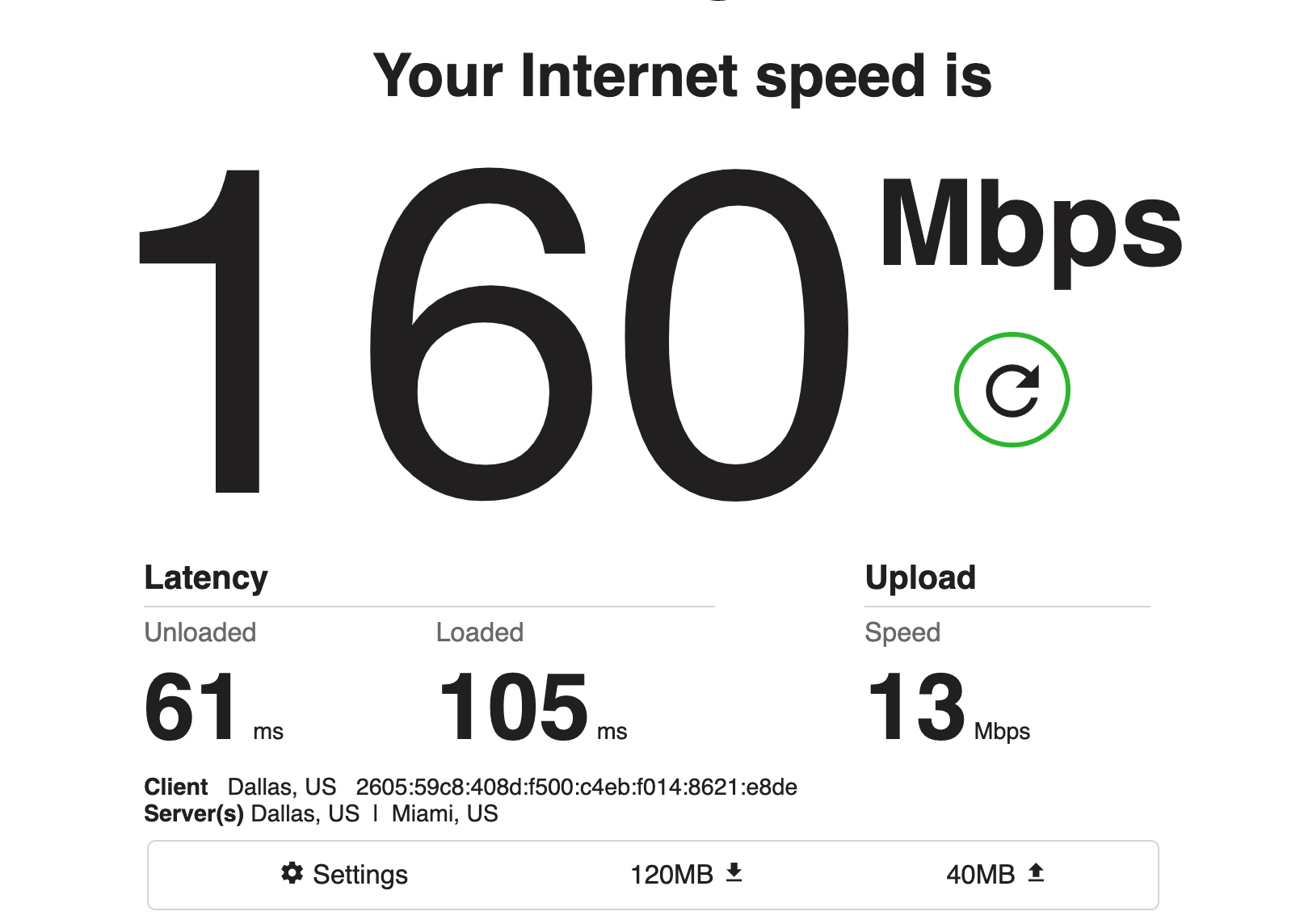
A speed test using Fast.com
On my flight, I didn’t hesitate to connect to the Wi-Fi as soon as I boarded the plane. No login or password were required. While on the tarmac, the speeds were around 10 to 15Mbps, but those actually climbed during takeoff and hit new strides of up to 160Mbps as I ascended into the sky.
To be clear, using Starlink on a plane isn’t exclusive to JSX. The cost isn’t even private or an industry secret. Right on Starlink’s website, the company shares that the equipment costs $150,000 plus installation, and the internet service costs companies between $12,500 and $25,000 per month.
People who aren’t in an area JSX serves can look forward to Hawaiian Airlines adding Starlink to some of its fleet in 2024 .
Streaming and Chatting Using Starlink’s Satellite Internet

Tyler Hayes / How-To Geek
A shot of the low-profile Starlink Aero Terminal with an electronically steered phased array antenna on my JSX plane.
When I flew from San Diego to San Francisco on Alaska Airlines in late September, I tried to check the Wi-Fi speed using a speed test website. The first page didn’t load. Then, a second one wouldn’t fully load. I tried disconnecting my phone and reconnecting it. I tried several different troubleshooting solutions, and while some news websites would load text slowly, the onboard Wi-Fi was never fast enough to support checking how fast it was.
In contrast to that previous trip, I was able to make a quick video call a few minutes after takeoff using Starlink’s service as I headed to Las Vegas. After the call ended, I streamed the new album from The National on Apple Music. I worked on this story in Google Docs. I also queued up a new episode of “The Great British Baking Show” on Netflix and jumped around to different parts of the episode.
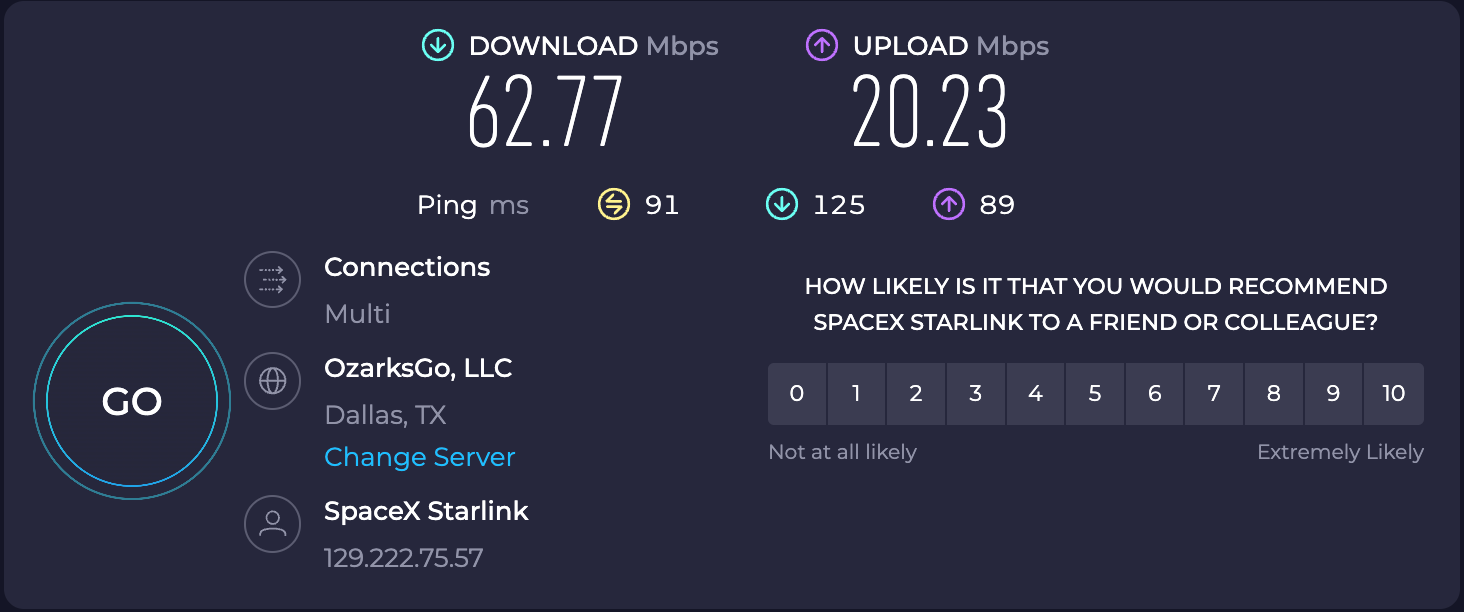
A speed test during the flight using Ookla at speedtest.net
While the speed was sufficient to handle all the tasks I tackled, it did fluctuate pretty heavily and often dipped back down to around 10 to 15Mbps when I periodically ran speed tests.
Frankly, the biggest limitation for me was time. The flight from San Diego to Las Vegas only takes a little more than an hour, from boarding to deplaning, so I never had time to settle into a movie or do anything more data-intensive.
Luckily, I was able to soak up every ounce of the flight time and had no problem continuing to use my phone with Starlink’s Wi-Fi during the entire descent and landing process.
Boarding my return flight to San Diego, I checked the internet speed, which came in at around 150Mbps. So, as the plane took off from Las Vegas at night, I did a FaceTime call with my wife and showed her the lights on the city strip out of the window as the plane rose. This call lasted much longer than my first test but didn’t falter once. I was able to chat at a low enough volume as if she was sitting next to me.
How Well Did Starlink Work on a Plane?
In my lifetime, I’ve gone from needing to pack a backpack with books, a portable CD player, and a Gameboy to occupy my time on an airplane to not planning my media consumption ahead of time at all. While using Starlink’s high-speed internet on a plane, I could stream songs on Apple Music, watch a Netlifx show, and download several 100Mb+ app updates simultaneously, and without hardly giving it a second thought.
There’s a chance people could experience faster internet today on a JSX plane, using Starlink, than they might be able to get from a wire at their home. That says a lot about the infrastructure in the U.S., but it also shows the advancements in wireless technology. How well this scales to every commercial flight in the near term is still an open question, but for now, the convenience was spectacular. Not once was I hamstrung by the connectivity on a plane, which made the experience feel truly game-changing.
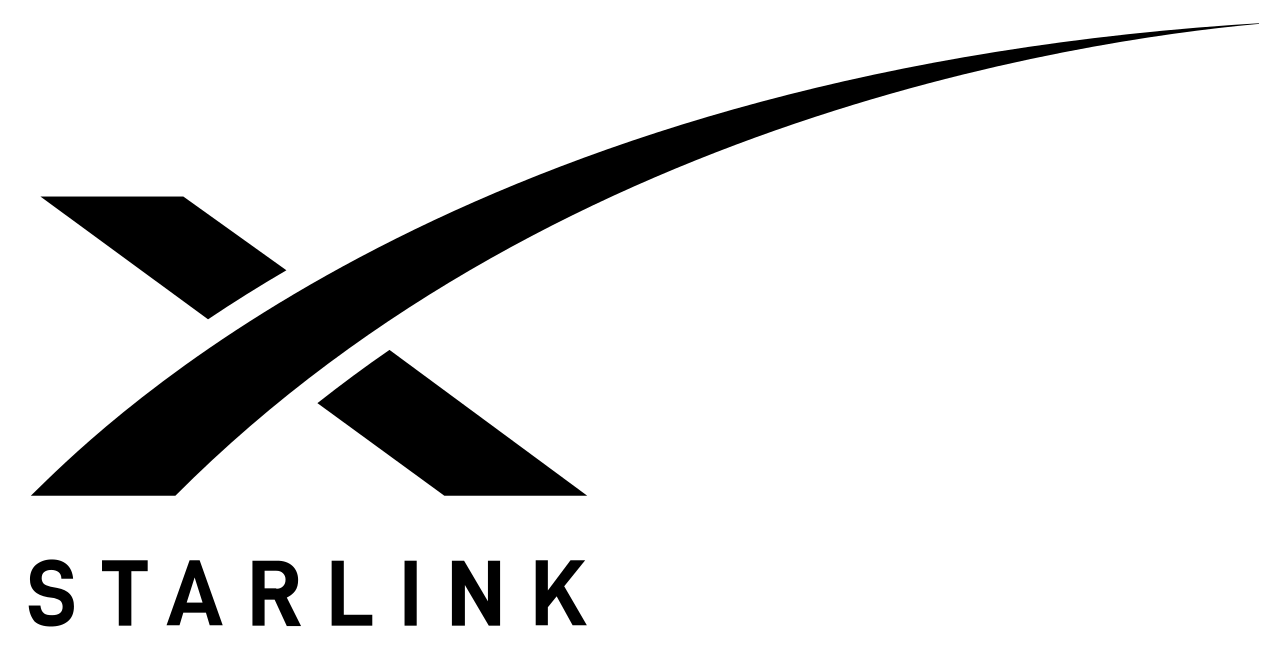

Starlink
9/ 10
High-speed, low-latency, in-flight internet with connectivity across the globe.
Also read:
- [Updated] In 2024, Tailoring Content to Thrive on YouTube – Select the Best Formats
- [Updated] Optimizing Online Identity Through YT Profile Refinement
- Clipbox vs Clipbox Plus: 機能の相違点と使い分け - ダウンロード可能なWEB動画サービス
- Como Transferir Grátis Um DVD Para Pen Drive No Computador: Tutorial Completo
- Die Top 5 Besten Musikplayer Für Ihr iPhone XR, XS Und XS Max in 202 Cu - Testergebnisse
- EV (BEV) vs PHEV vs FCEV vs Hybrid: What's the Difference?
- Get the Latest Version of Thunderbolt 3 Drivers for Your Lenovo Laptop Today
- Guía Paso a Paso Para Instalar Libdvdcss Con Handbrake en macOS Y Windows 11 - Habilitación De Copia De DVD
- How to Fix ACPI.sys in Windows 11
- Ideal Online Places to Raise Audience Numbers for 2024
- Kostenlose Konvertierung Von MKV Zu MP4 Mit HandBrake - Ohne Bild- Oder Tonqualitätseinbußen
- Paso a Paso: Transformando Clásicos Del Video en Formato Digital Con DVD Mediante Tu Computador Personal
- Snicker Snapshots JokeFrame
- Step-by-Step Guide to Obtaining Lenovo X22n Drivers for Optimal Performance
- The Complete OBS Playback Handbook for 2024
- Transformez Vos Vidéos Avec La Technologie Avancée De Winxvideo : Édition, Montage & Conversion Facile
- Two Pocket Strategies for Effective Google Meet Documentation for 2024
- Ultimate Guide to Using WinX MediaTrans: Top App for Seamless iPhone and iPad Data Syncing with Your PC
- WinX MediaTrans™: 最適合iPhone、iPad上移動照片及MV管理解決方案
- Title: Soaring Into the Future: The Ultimate Guide to Flying on a Private Jet with Cutting-Edge Wi-Fi Technology From JSX and Starlink
- Author: Brian
- Created at : 2024-09-24 17:36:05
- Updated at : 2024-09-30 17:25:43
- Link: https://discover-helper.techidaily.com/soaring-into-the-future-the-ultimate-guide-to-flying-on-a-private-jet-with-cutting-edge-wi-fi-technology-from-jsx-and-starlink/
- License: This work is licensed under CC BY-NC-SA 4.0.